Add Gratify App
How to add Gratify BNPL to your BigCommerce store
Overview
In this section, we'll walk through the steps required to install Gratify BNPL on your BigCommerce store. You'll learn how to:
- Enable Pay in Store in your BigCommerce store;
- Find the Gratify BNPL app in the BigCommerce Marketplace;
- Install the Gratify BNPL app; and,
- Review, accept and confirm the terms of the app;
Estimated time: 5-10 minutes
Installation
- Enable "Pay in Store"
- In your Admin panel, navigate to Settings → Payments → Additional Providers → Offline Payment Methods
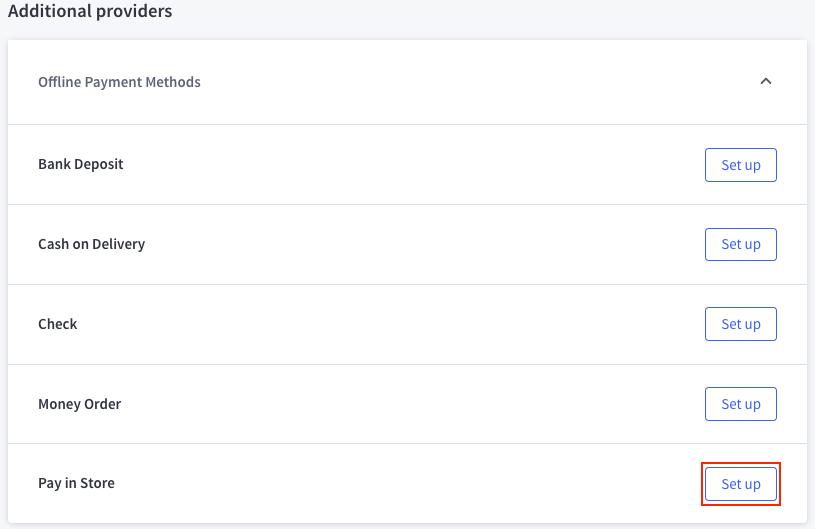
- Enable "Pay in Store" and name it Gratify BNPL.
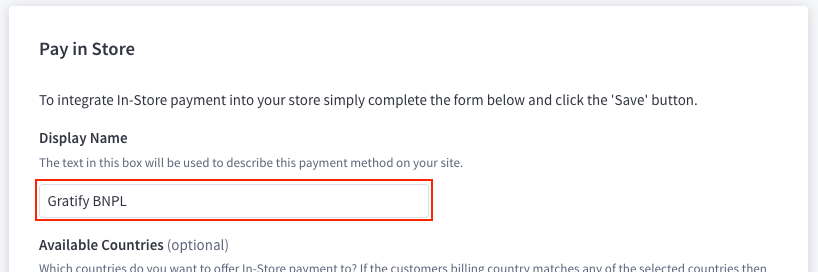
- Find in Marketplace
Navigate to <https://www.bigcommerce.com/apps/buy-now-pay-later-by-gratify/> then click "Get This App".
- Install
Install the application by clicking "Install".
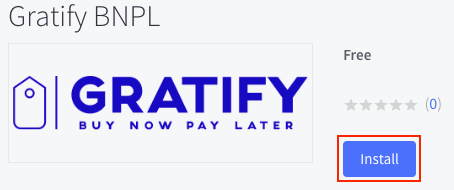
- Accept and Confirm
Gratify BNPL needs permissions to your BigCommerce store in order create orders and facilitate payments.
Since Gratify BNPL will be accepting credit cards, BigCommerce requires that you acknowledge PCI-DSS. Please check the acknowledgement checkbox and click "Confirm"
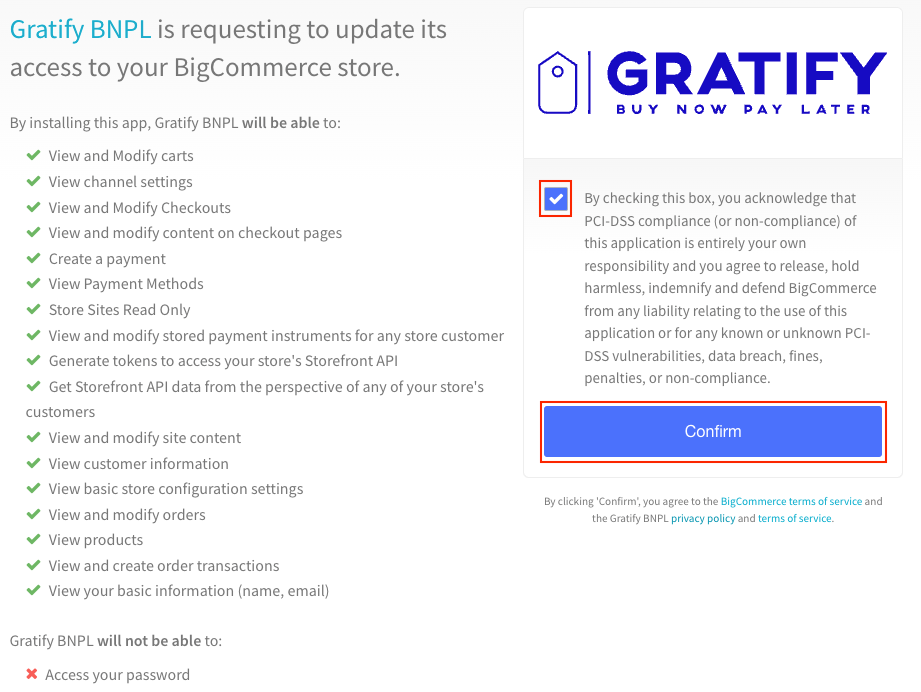
Review
In this section, we saw the steps required to install Gratify BNPL on your BigCommerce store. You should now have:
- Enable Pay in Store in your BigCommerce store;
- Found the Gratify BNPL app in the BigCommerce Marketplace;
- Installed the Gratify BNPL app; and,
- Reviewed, accepted and confirmed the terms of the app;
Let's configure your app and then get you connected.
Updated 5 months ago