Install Plugin
How to install and set up your OpenCart plugin
Installation
-
Download Gratify Pay OpenCart plugin and Fix OC 3.x Extension Installer
-
Go to you OpenCart Admin site and log in with your credentials.
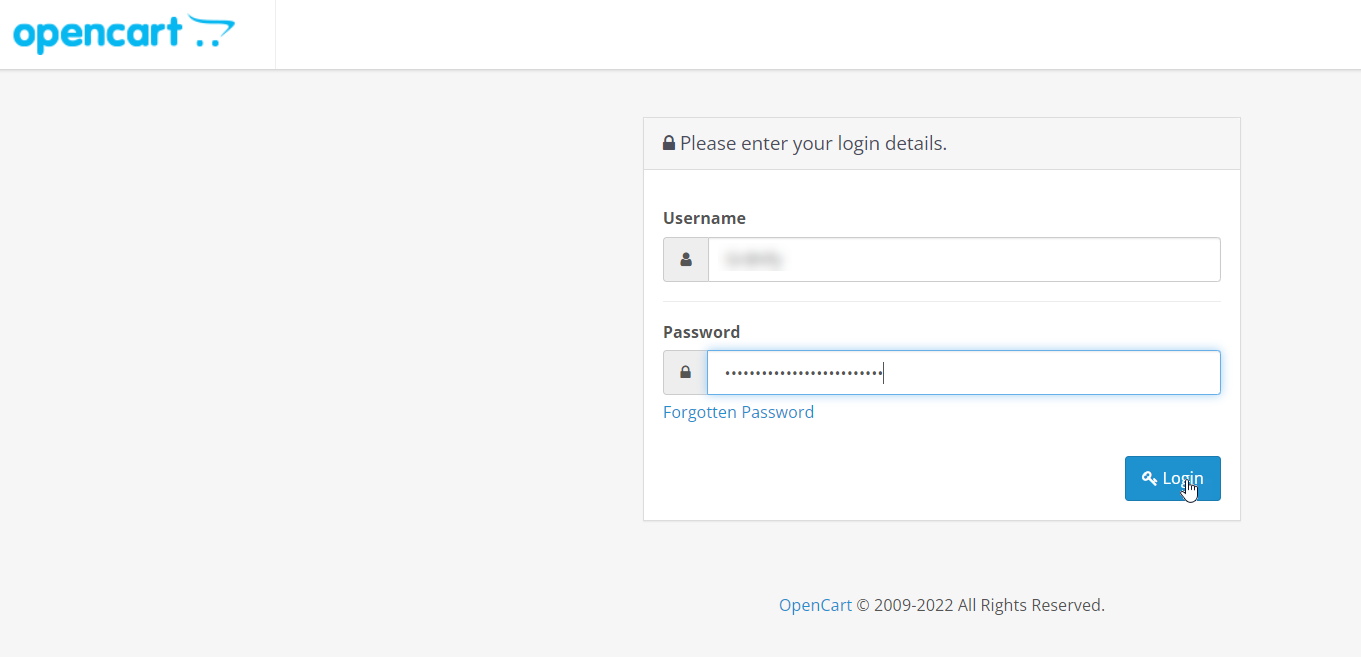
- Install the Fix OC 3.x Extension Installer downloaded previously.
a) Go to the Admin page, select Extensions, then Installer, and upload the file.
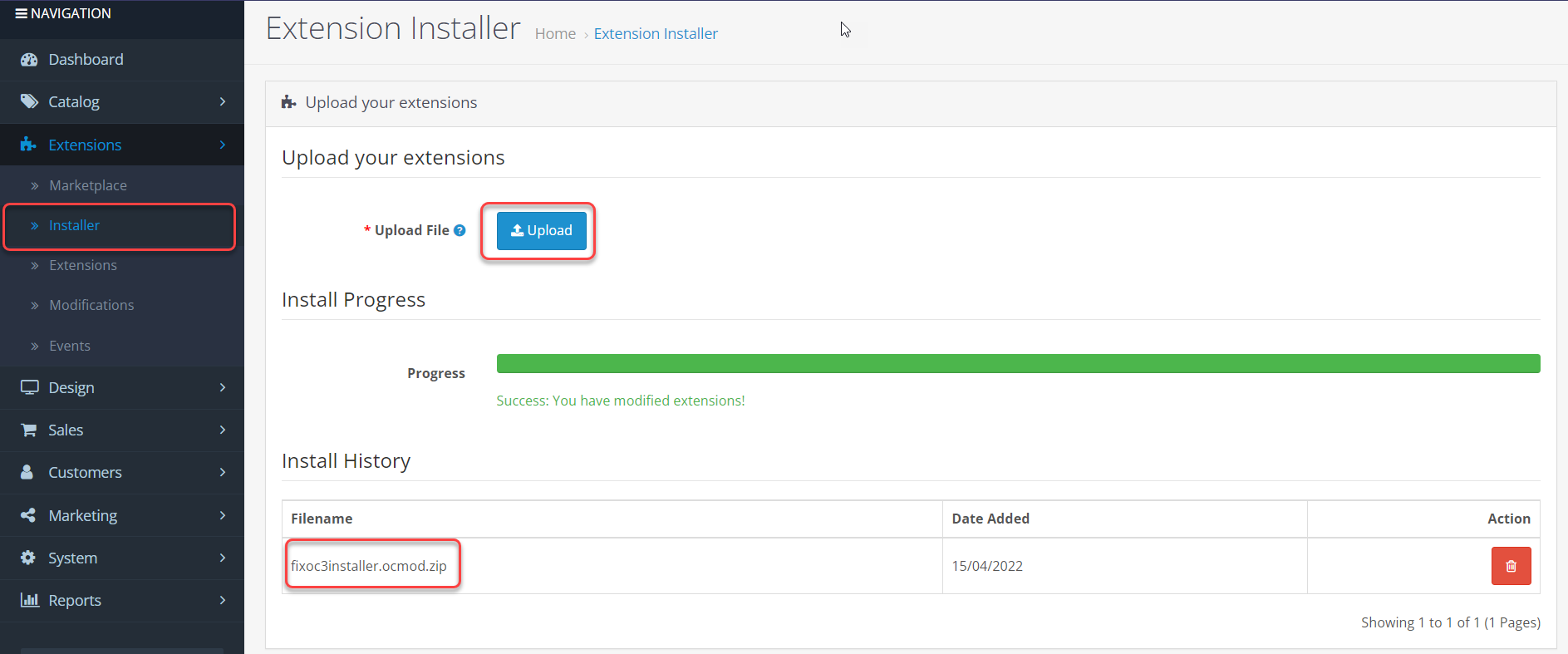
b) Again under Extensions, next select Modifications and the "Refresh" icon at the top. You should see a verification message stating that the modification is added.
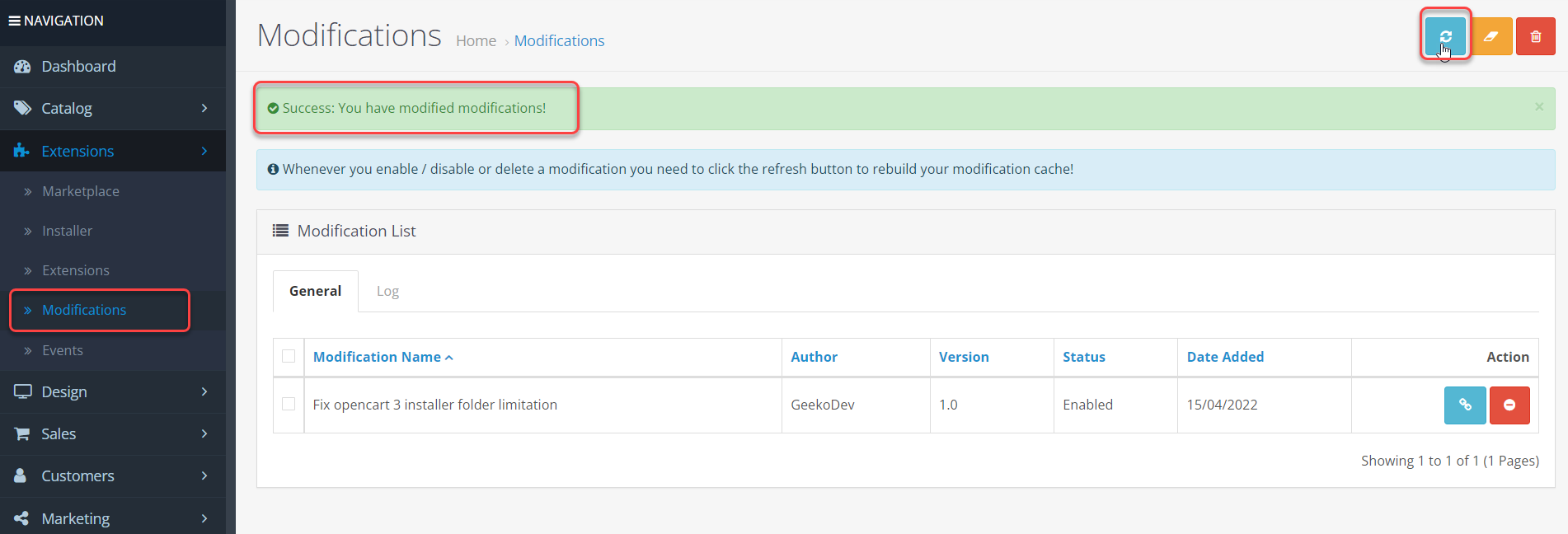
- Next, repeat Extension Installer process with the Gratify Pay OpenCart plugin. On the Admin page go to Extensions> Installer, and upload the gratify_opencart.ocmod zip file.
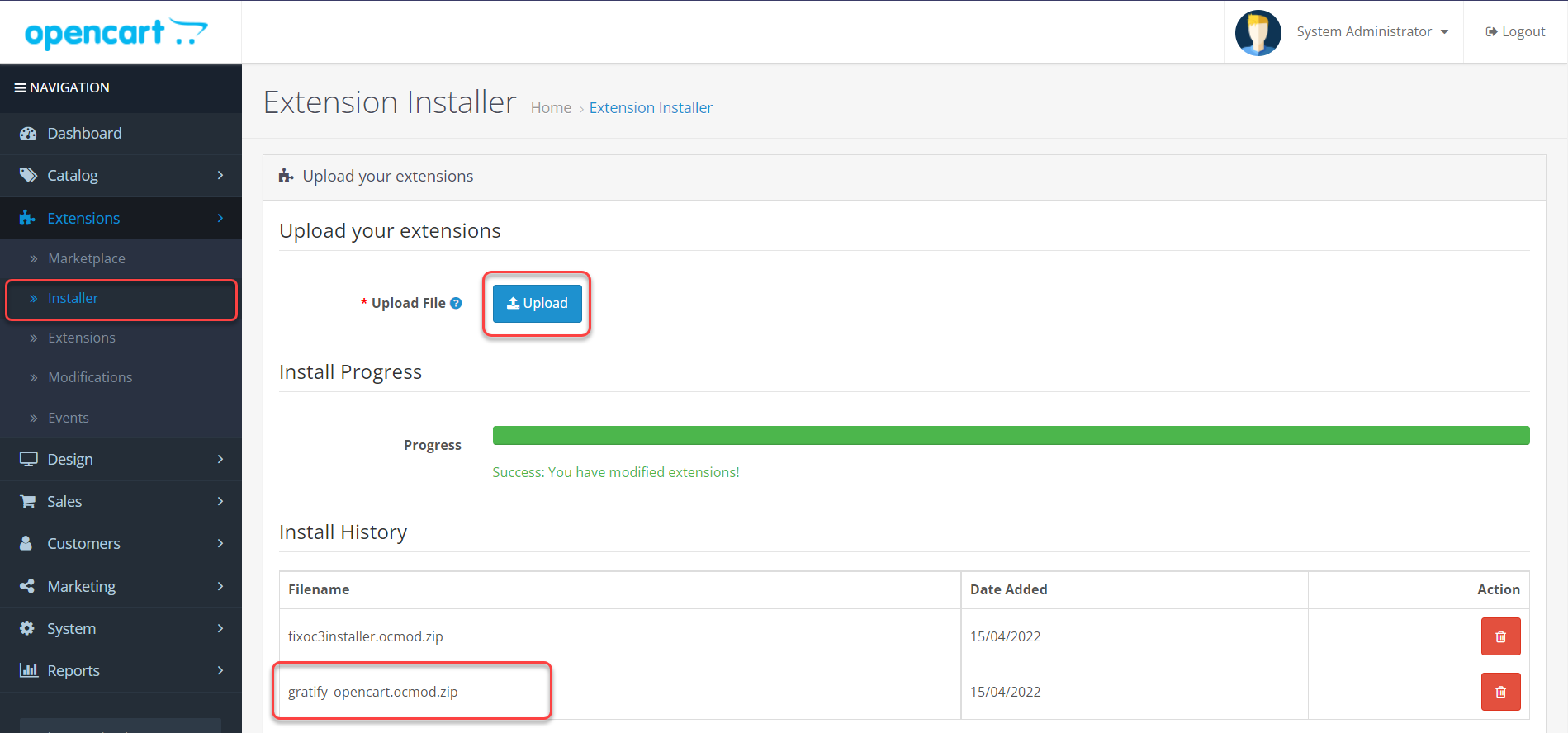
Updated 5 months ago