Configure Extension
How to add Gratify Pay BNPL as a payment method in Magento 2
Configuration
- Log in to your Magento Admin.
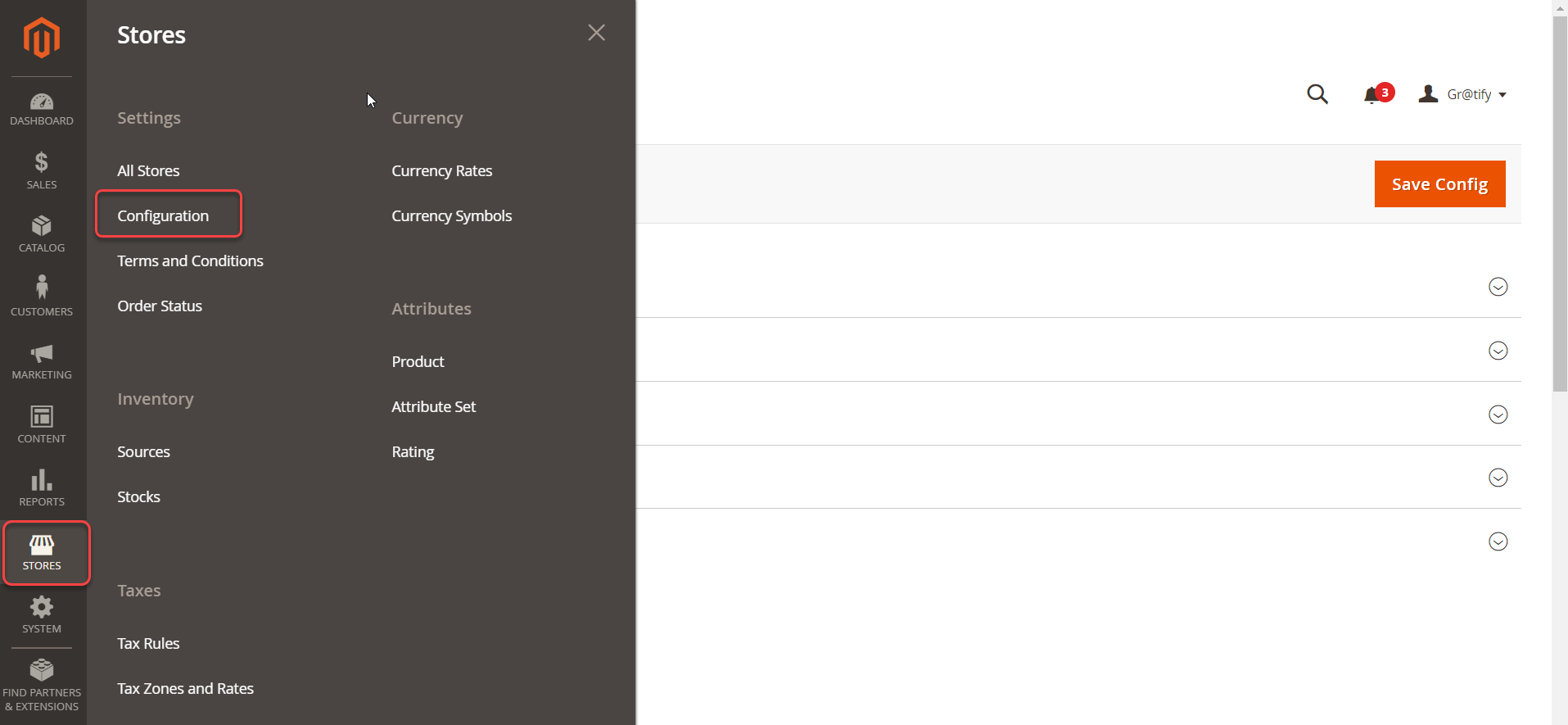
- Go to the Configuration page by clicking Store → Configuration → Sales → Payment Methods → Gratify Pay.
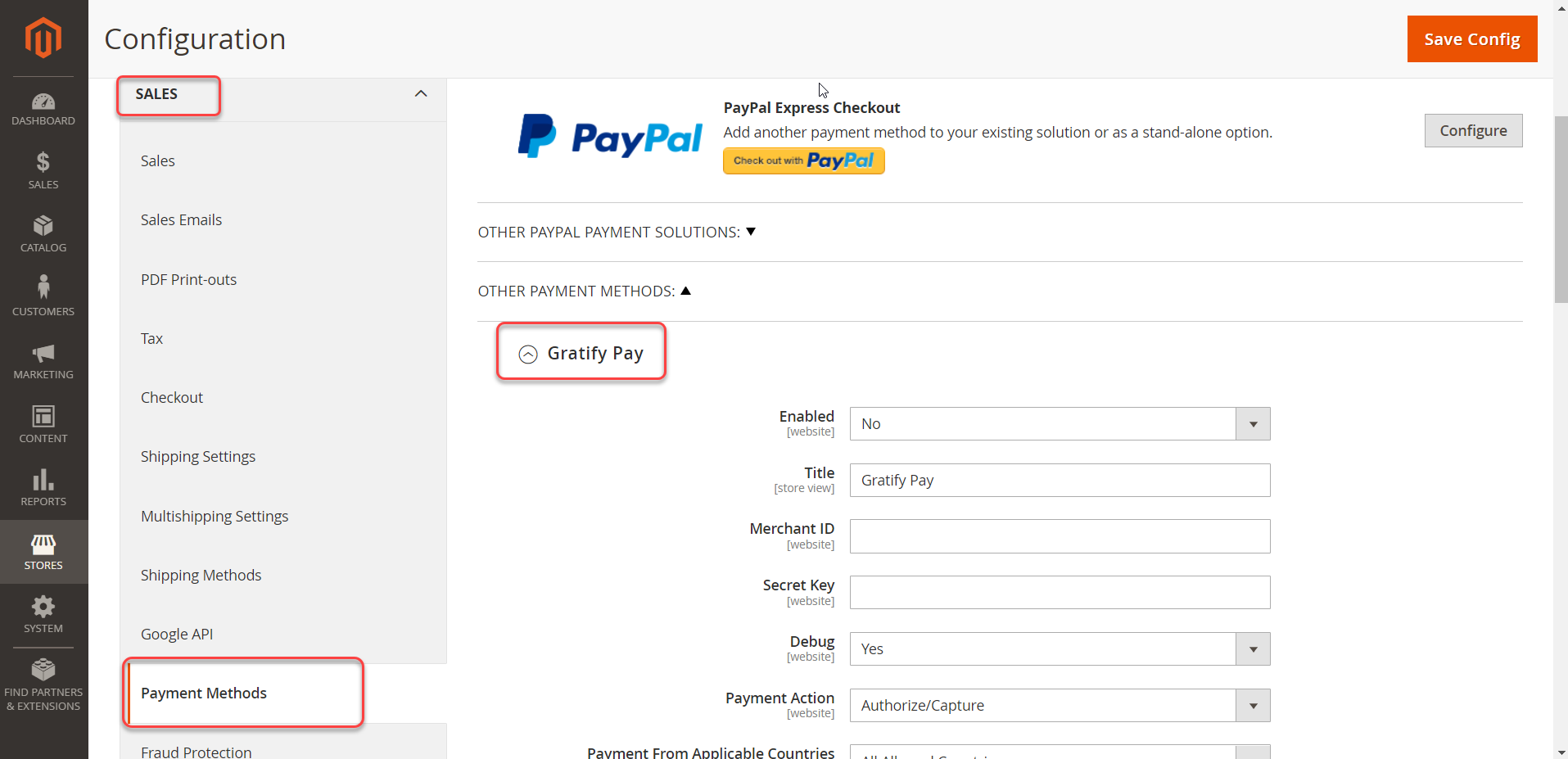
- Configure Gratify Pay:
a) Enable the module
b) Title
c) Add the Merchant id
d) Add the Secret key
e) Enable Debug Mode

f) Payment Action
g) Payment From Applicable Countries
h) Payment From Specific Countries
i) Sort order
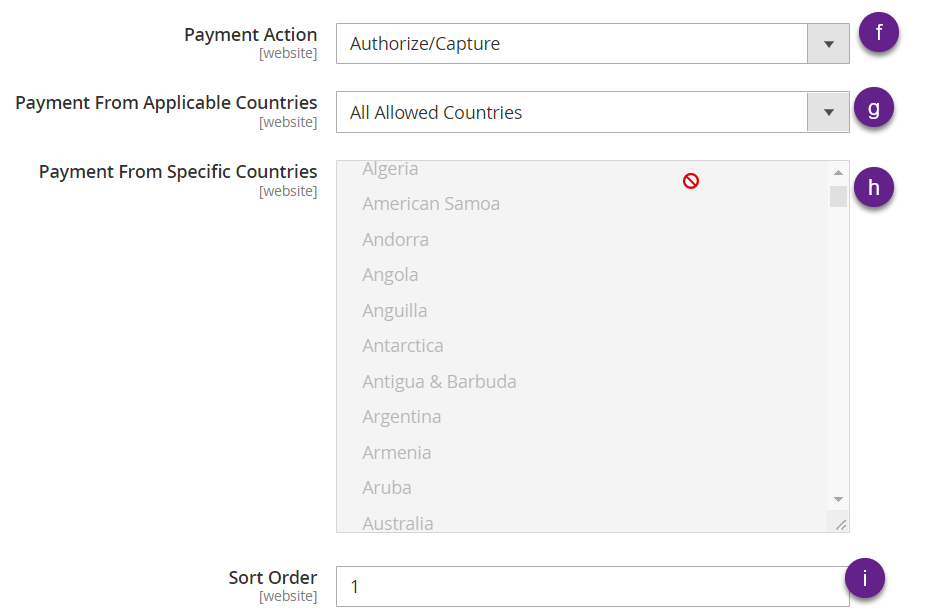
j) Category Page: This allows for edits to the Gratify Pay messaging that appears on the Category Page. The Yes or No drop-down determines whether the message will appear on this page or not. Category Page Customization allows you to edit the message that appears.
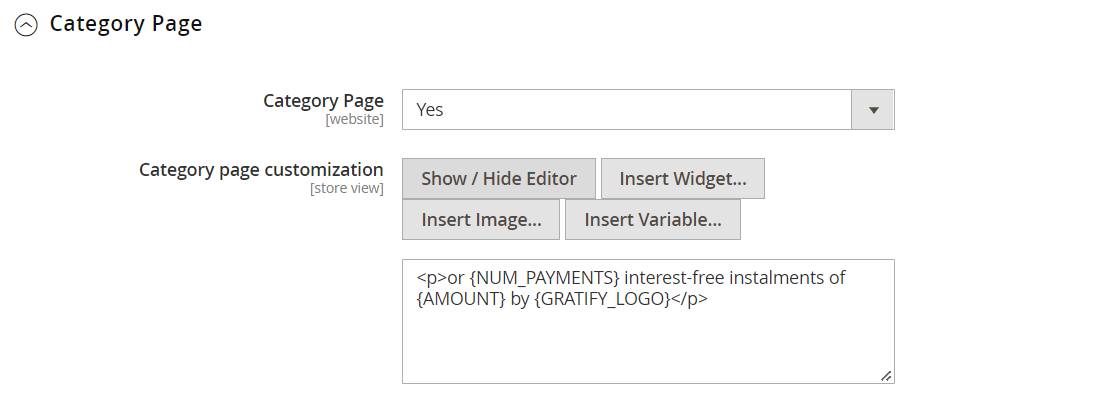
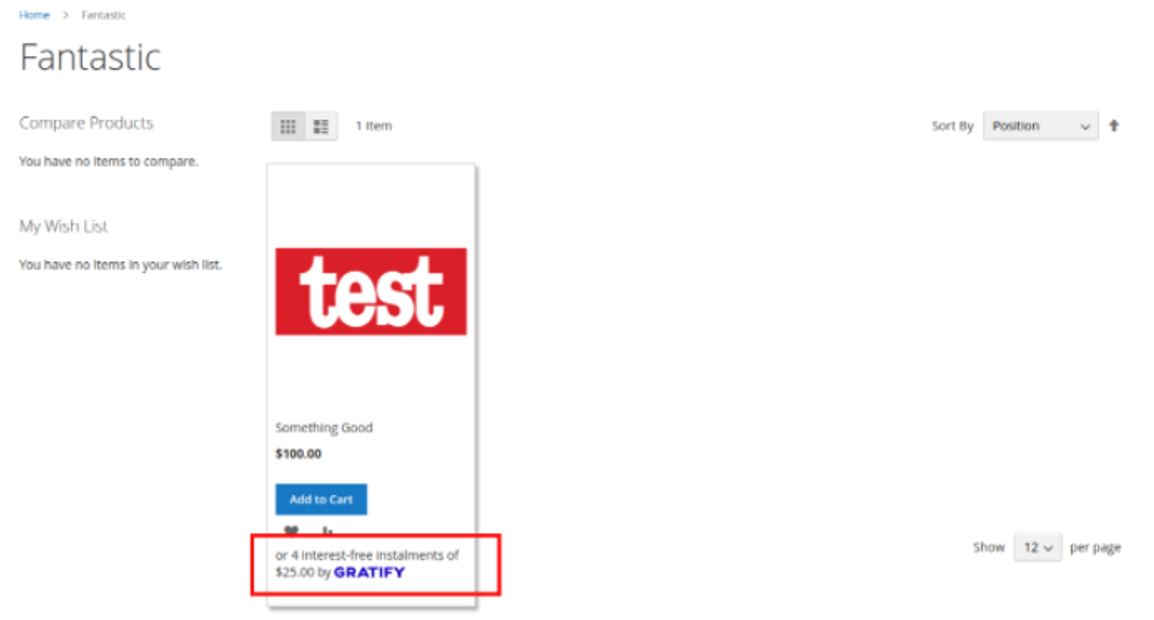
k) Product Page: This allows for edits to the gratify pay messaging that appears on the Product Page. The Yes or No drop-down determines whether the message will appear on this page or not. Product Page Customization allows you to edit the message that appears.
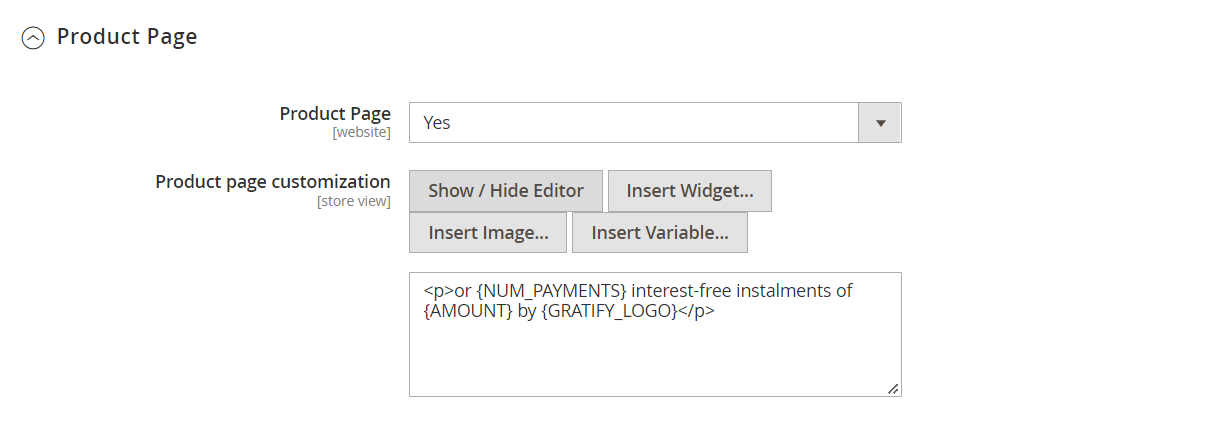
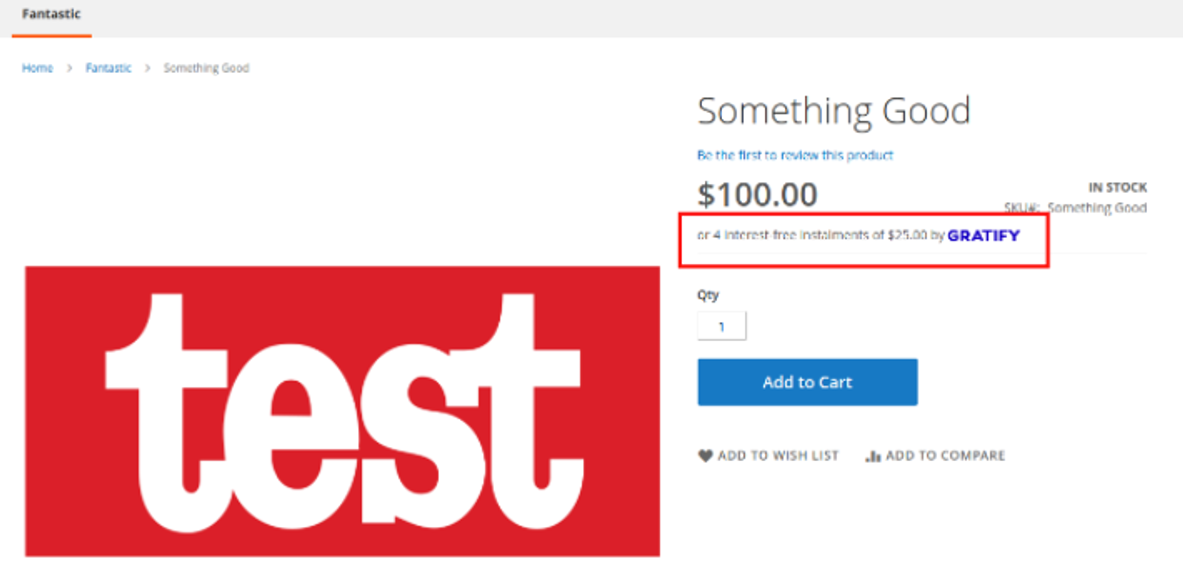
l) Cart Page: This allows for edits to the gratify pay messaging that appears on the Cart Page. The Yes or No drop-down determines whether the message will appear on this page or not. Cart Page Customization allows you to edit the message that appears.
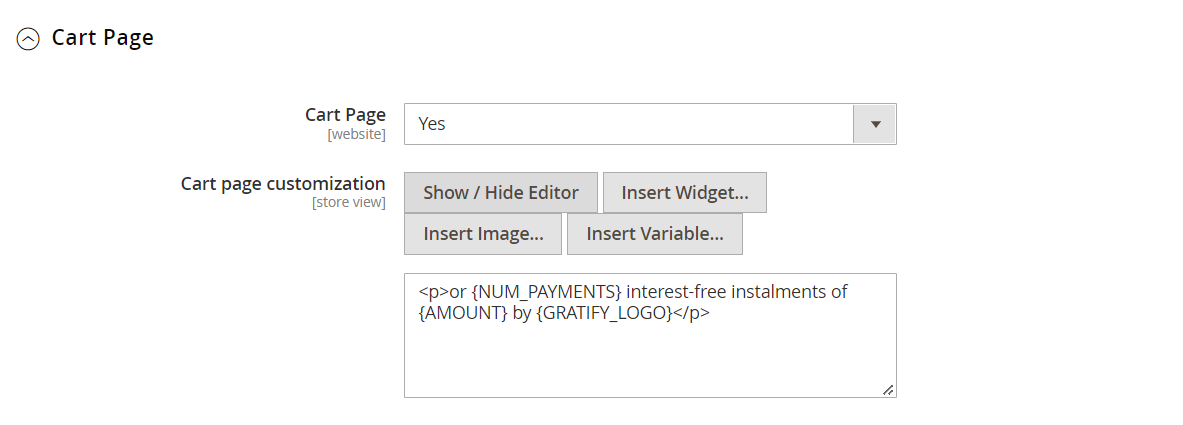
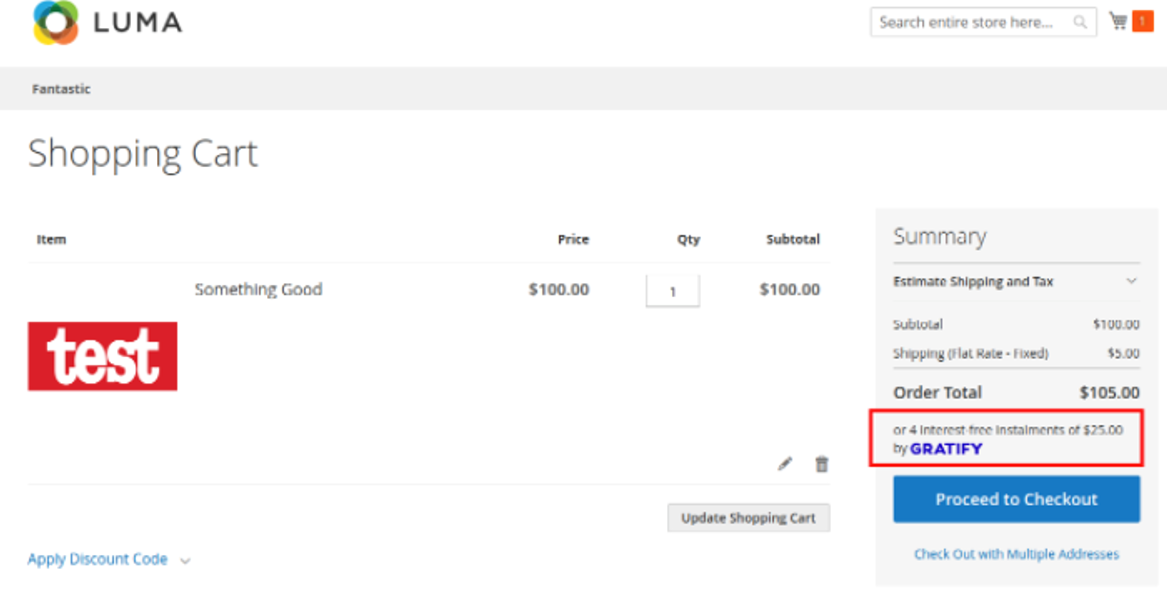
Updated 5 months ago