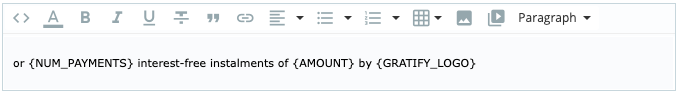Configure Module
How to add Gratify Pay BNPL as a payment method in PrestaShop
Configuration
- Settings
- Log into your PrestaShop Admin site then go to Modules → Modules Manager.
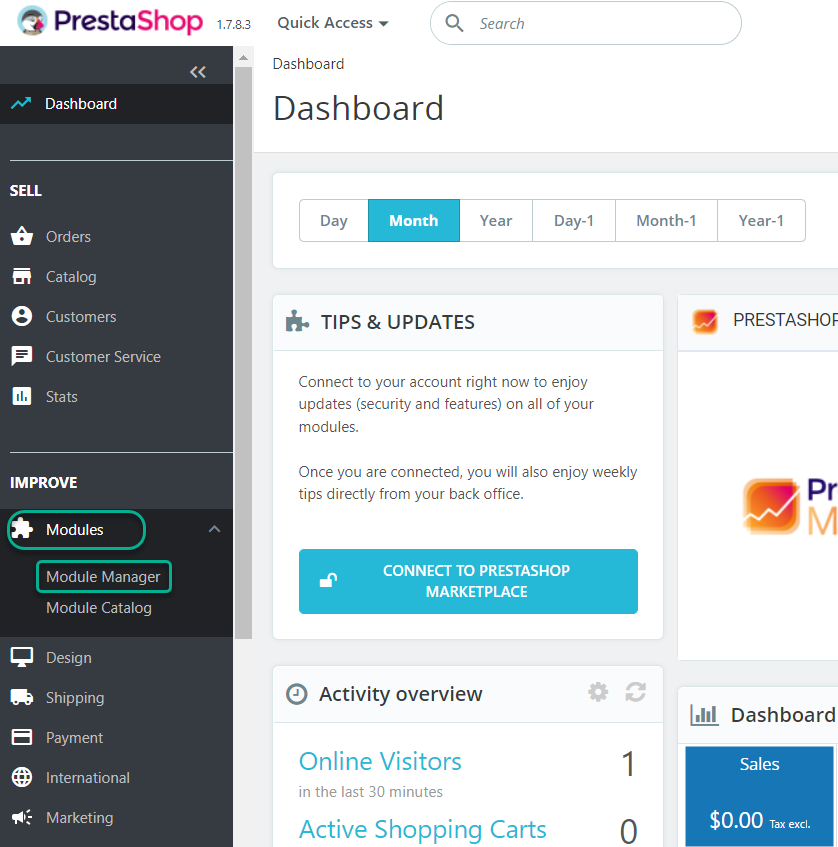
- Find the module in the Module manager, and select Configure.
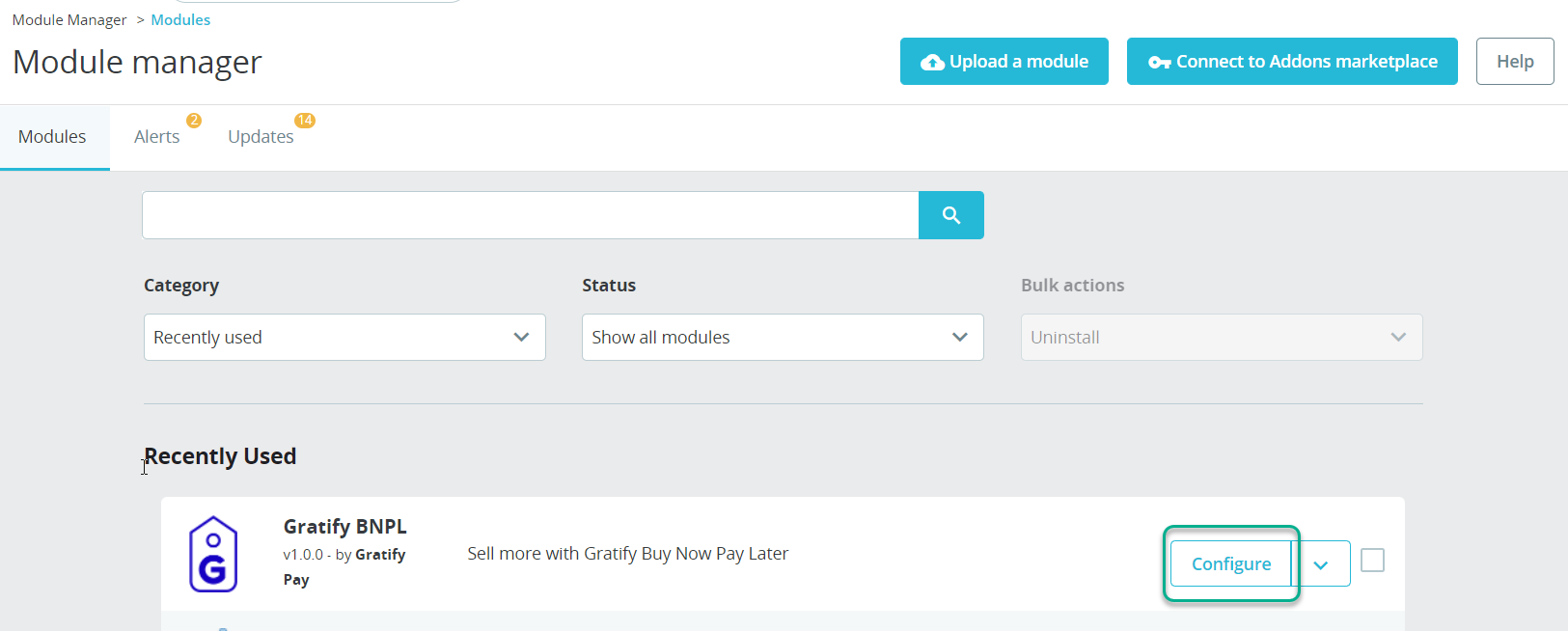
Keys
Input your Merchant ID and Secret Key
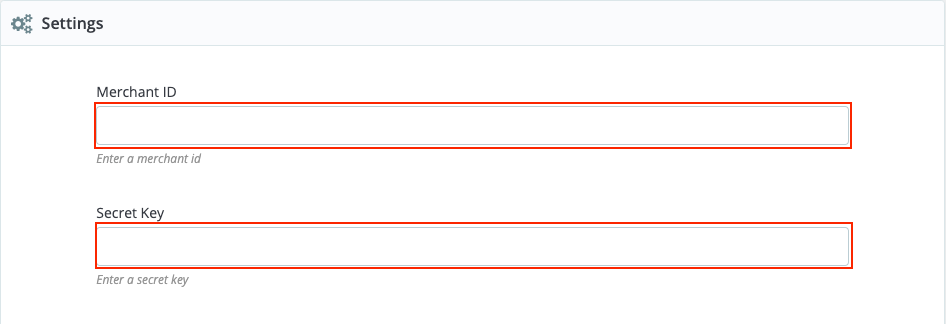
Configure the Gratify Pay messaging placements
-
Choose whether to enable the Gratify Pay payment information on the Home Page.
-
Choose whether to enable the Gratify Pay payment information on the Category Page.
-
Choose whether to enable the Gratify Pay payment information on the Product Page.
-
Choose whether to enable the Gratify Pay payment information on the Cart Page.
NoteThe look and feel of each payment information option can be customized by editing the text to display
Updated 4 months ago