Configure Plugin
How to add Gratify Pay BNPL as a payment method in OpenCart
Configuration
- Go to the Extension List under Extensions, and select Payments as your filter.
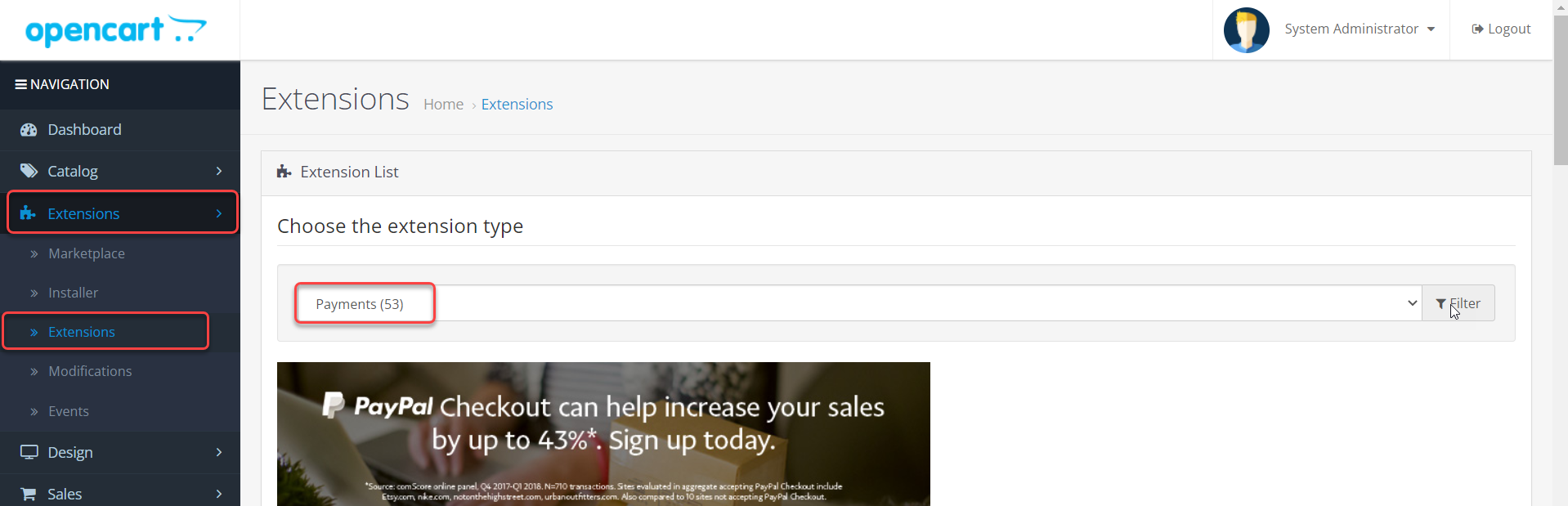
- Scroll down to find Gratify Pay, and select Configure to open your Configuration Page for the Gratify Pay extension.
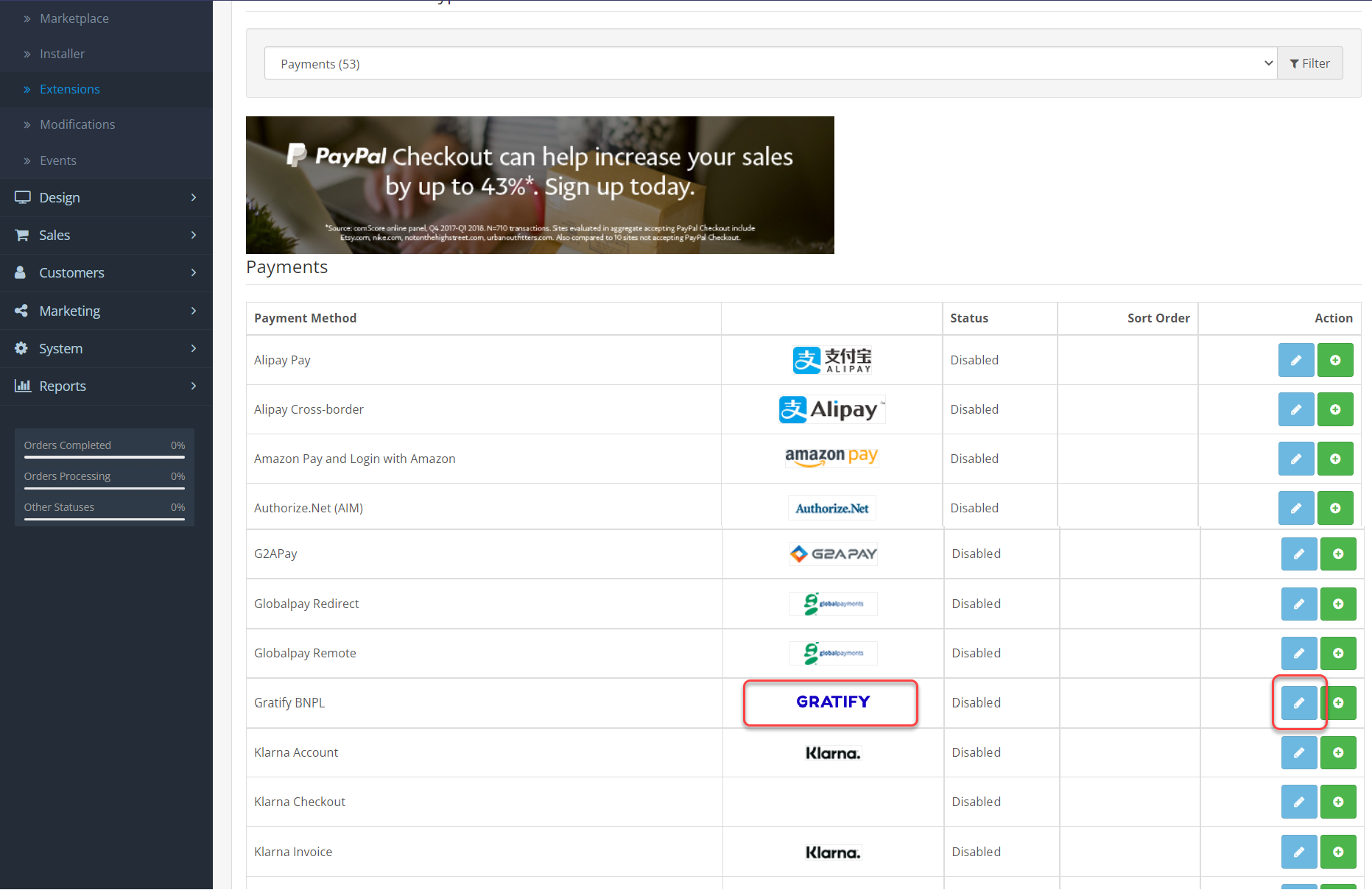
- Configure your extension:
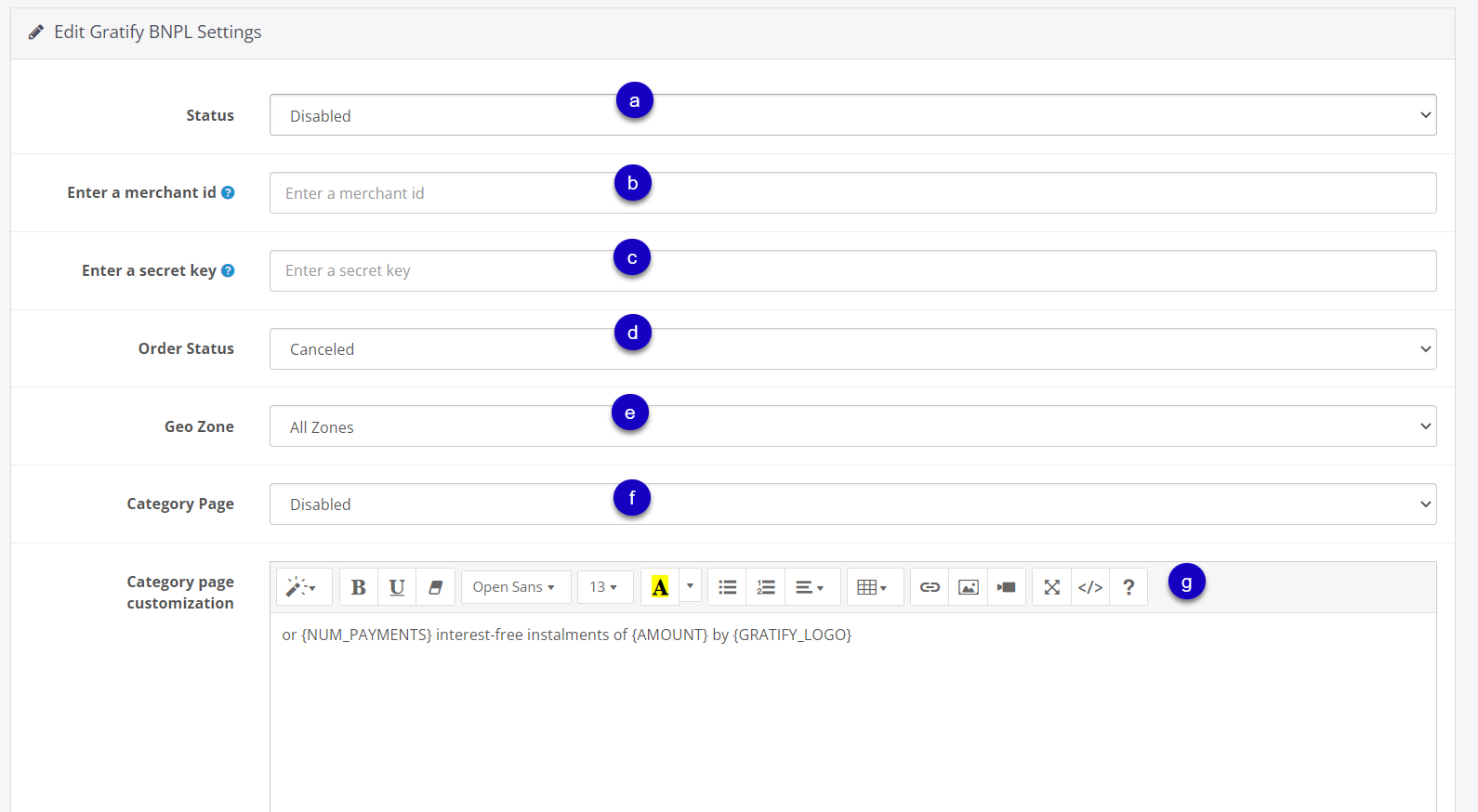
a) Enable the Module
b) Enter the Merchant ID
c) Enter the Secret Key
d) Set Order Status
e) Set the Geo Zone
f) Set the Category Page
g) Enable and set the Category Page Customization (This will affect location and the display of the Gratify Pay option, including logo, on the sales page).
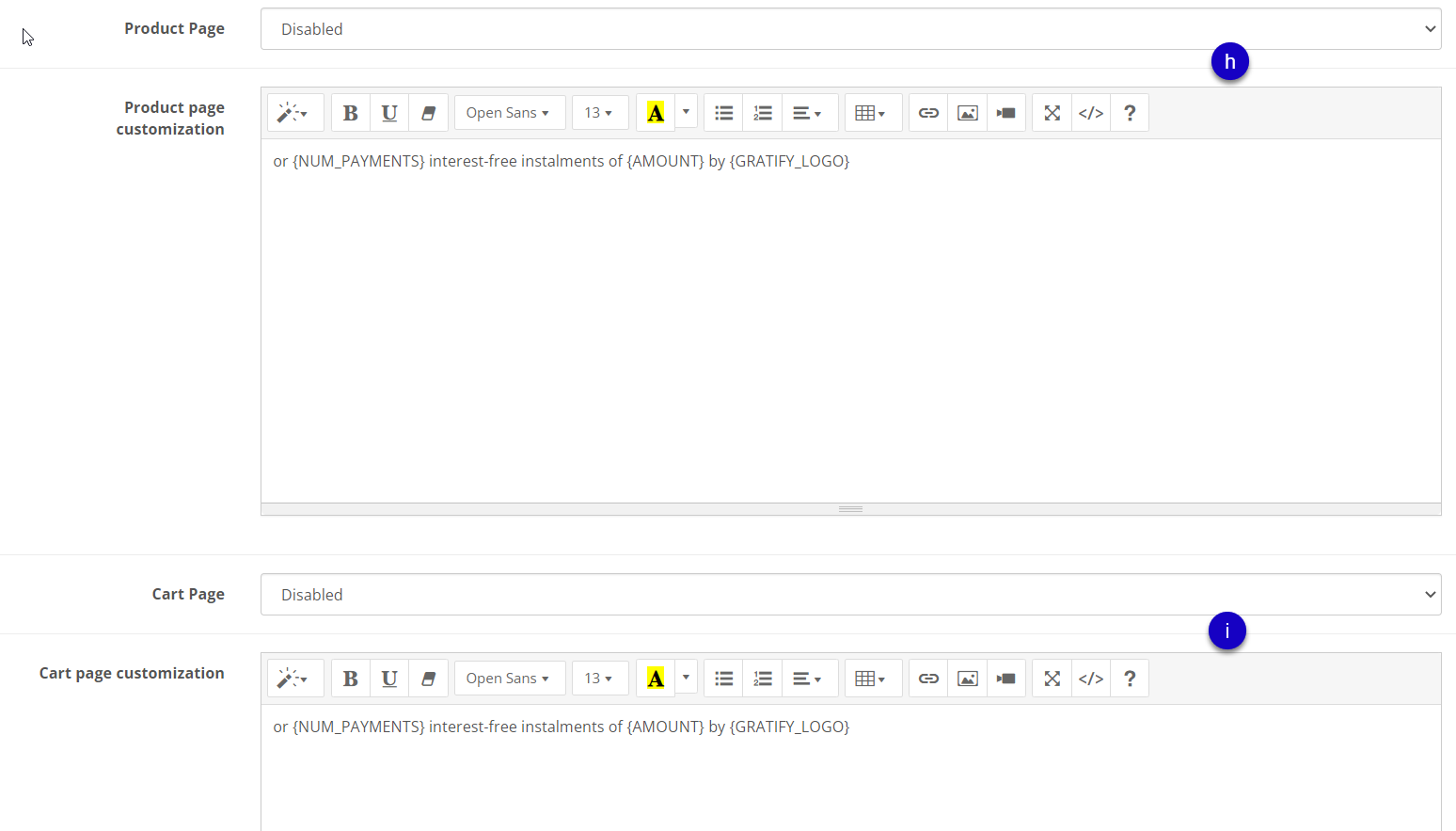
h) Enable and set the Product Page Customization (This will affect location and the display of the Gratify Pay option, including logo, on the sales page).
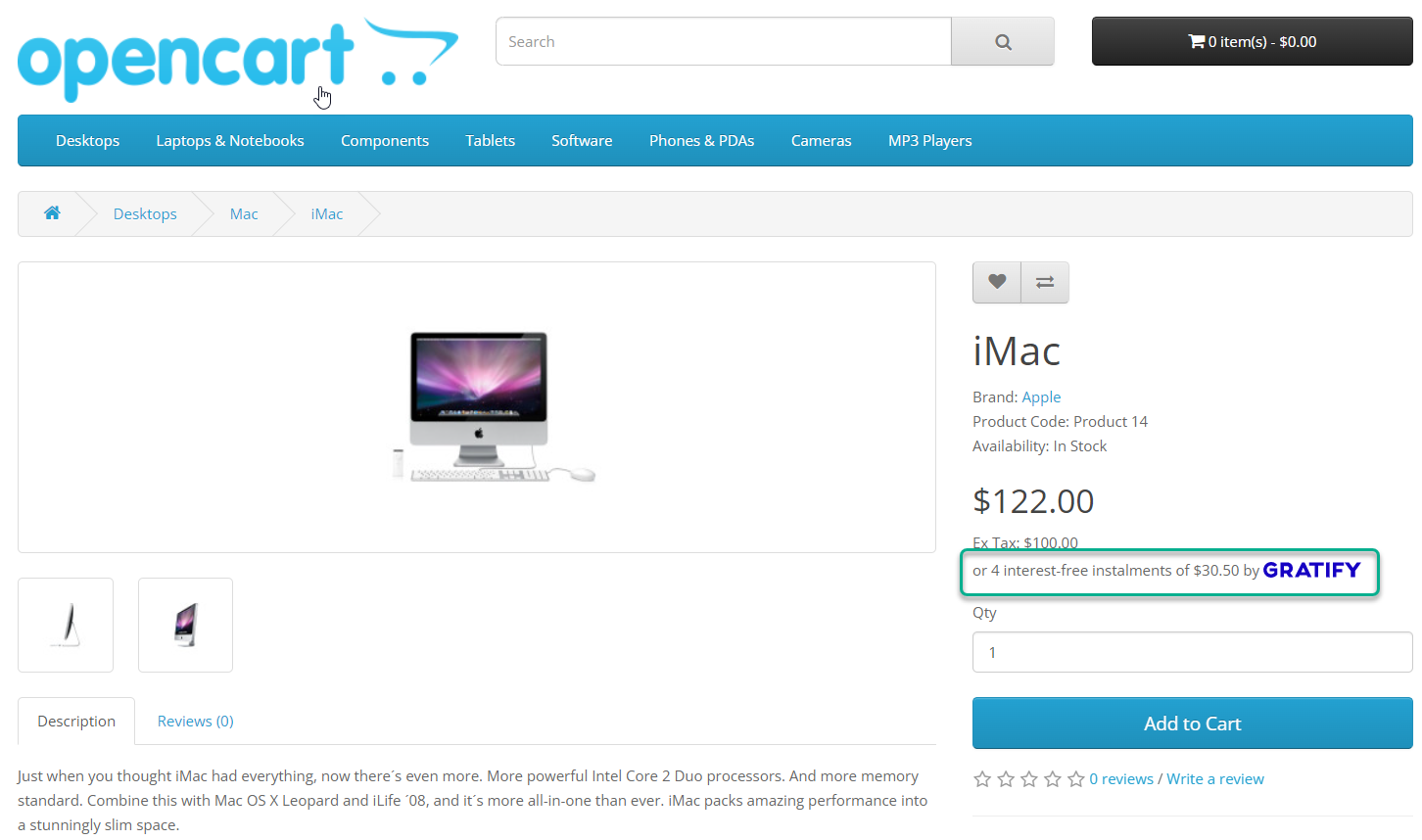
i) Enable and set the Cart Page Customization (This will affect location and the display of the Gratify Pay option, including logo, on the sales page).
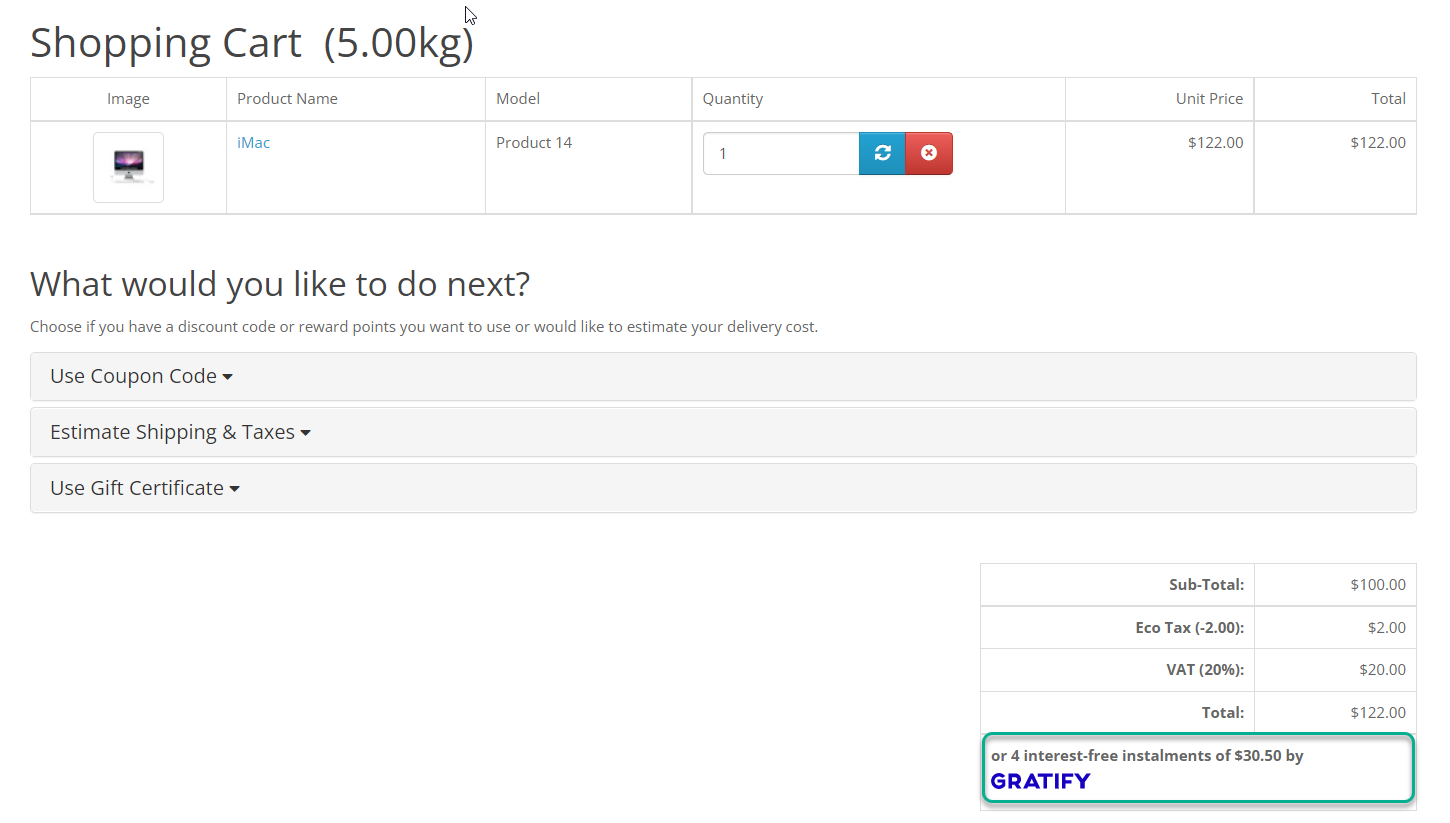
Updated 4 months ago