Upgrade Plugin
How to upgrade the Gratify BNPL WooCommerce plugin
Overview
In this section, we'll walk through the steps required to upgrade the Gratify BNPL on your WooCommerce store.
Estimated time: 3-5 minutes
Upgrade
-
Log in to your website's Wordpress admin. Eg:
- Log in to your Wordpress account (www.*YourWpWebsite.com*/wp-admin)
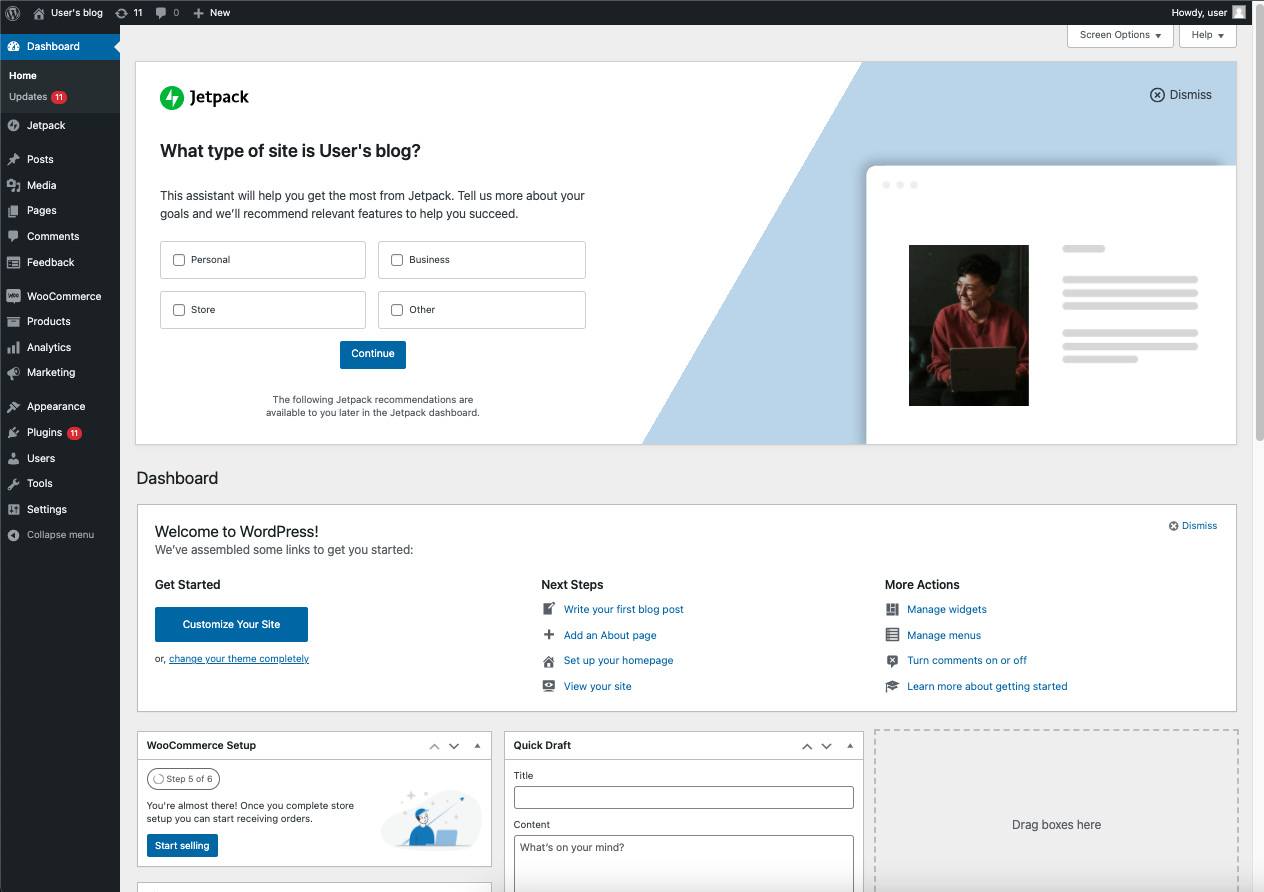
- Click on Plugins.
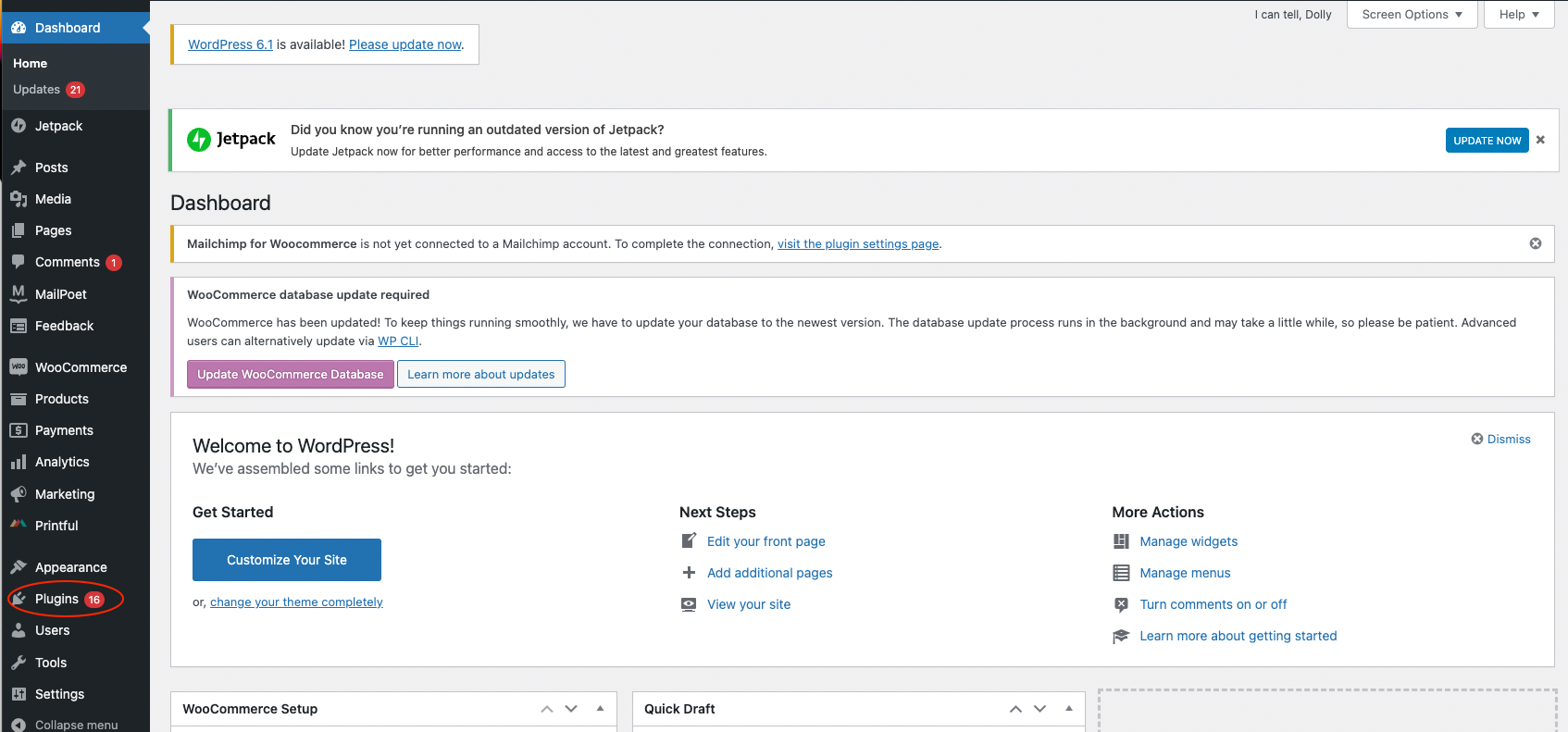
- Scroll down to the "Gratify Buy Now Pay Later for WooCommerce"
- Click "update now"
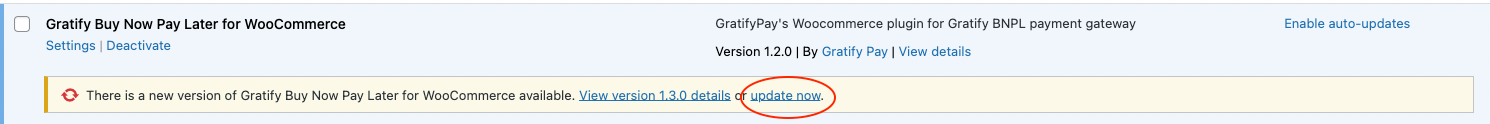
Review
In this section, we saw the steps required to upgrade the Gratify BNPL on your WooCommerce store. You should now have:
- Found and upgraded your plugin to the latest Gratify BNPL version within WooCommerce;
Updated 4 months ago