Install Plugin
How to install the Gratify BNPL Zen Cart plugin
Overview
In this section, we'll walk through the steps required to install Gratify BNPL on your Zen Cart store. You'll learn how to:
- Download the plugin;
- Upload the plugin to Zen Cart; and,
- Install and activate the plugin within Zen Cart;
Estimated time: 5-10 minutes
Installation
Download
Download the .zip file here.
Upload
- Upload the .zip to your server, by FTP or similar method.
sftp {user}@{host}:{remote_dir} <<< $'put {gratify_zencart_plugin.zip}'- Extract the .zip file to your Zen Cart includes folder:
unzip {gratify_zencart_plugin.zip} "includes/*" -d {zen cart root directory}Install
- Navigate to the Zen Cart Admin section
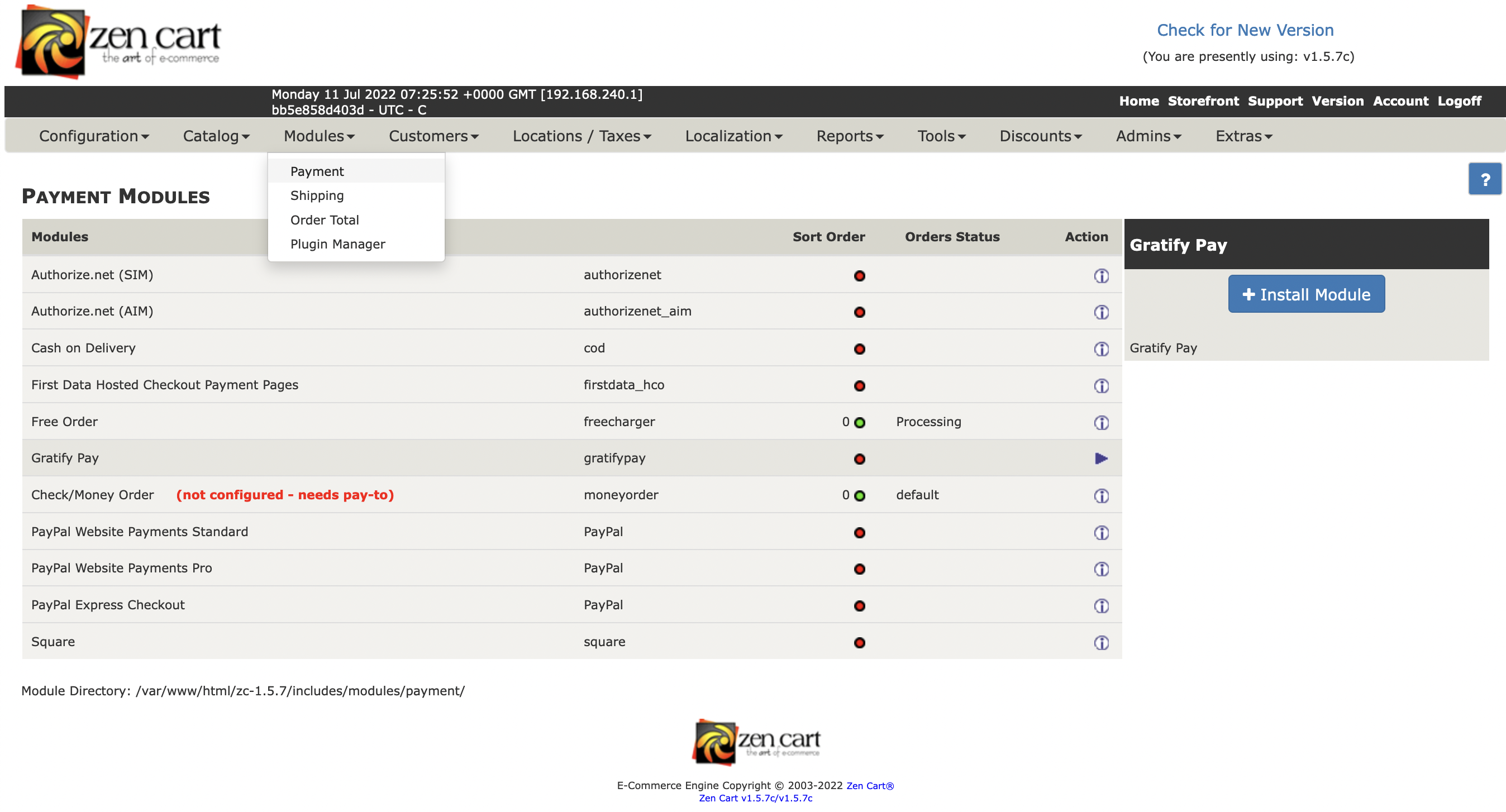
- Install module by clicking on the "+ Install Module" butotn under the "Gratify Pay" Payment Module.
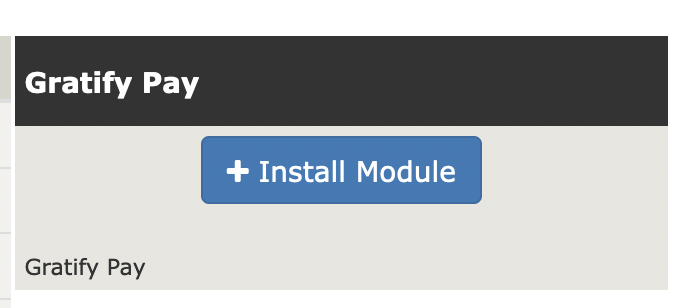
- Once the installation has finished, the Gratify BNPL module is ready to be configured.
Review
In this section, we saw the steps required to install Gratify BNPL on your Zen Cart store. You should now have:
- Downloaded the plugin;
- Uploaded the plugin to your Zen Cart server; and,
- Extracted and Installed the plugin within Zen Cart;
Let's configure your store and then get you connected.
Updated 4 months ago