Test Integration
How to test the Gratify Pay WooCommerce integration
Overview
In this section, we'll walk through the steps required to enable and test Gratify BNPL on your WooCommerce store.
Estimated time: 1 minute
Enable and Test
- Once your configurations have been made, scroll back to the top, and click the checkmark beside Enable to ensure the plugin is active. Click "Test Connection" at the top right.
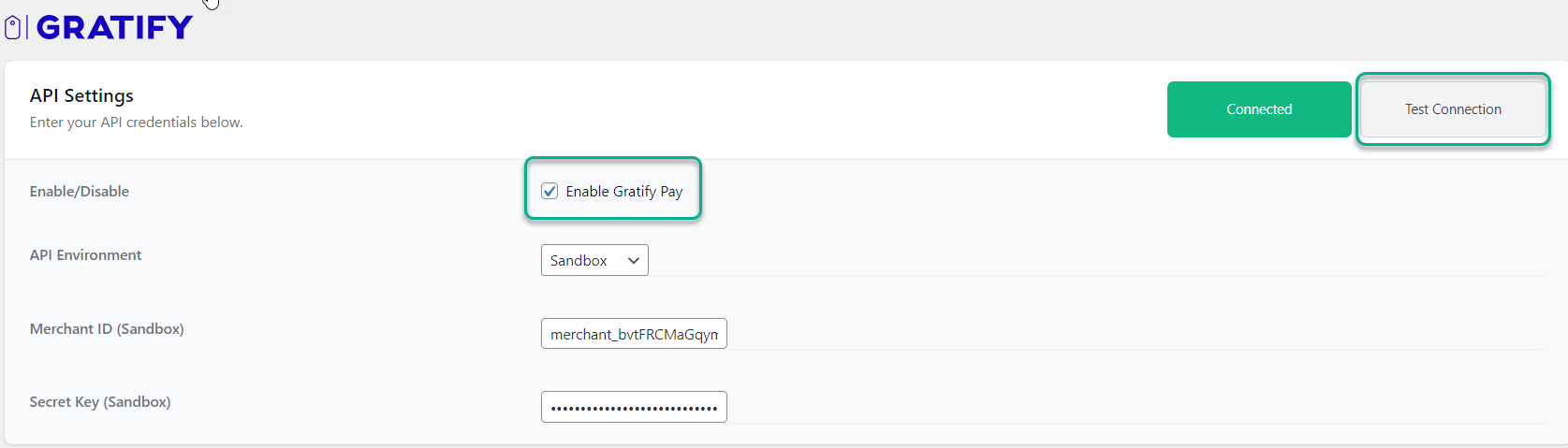
- If you get a Green "Connected" prompt, you are now live. If you do not receive this green notice, please create a support ticket here and we will get back to you ASAP.
Review
In this section, we saw the steps required to enable and test Gratify BNPL on your WooCommerce store.
Updated 5 months ago