Customize Look and Feel
How to change the look and messaging of the Gratify BNPL integration on BigCommerce
Overview
In this section, we'll walk through the steps required to customize Gratify BNPL look and feel, as well as messaging, on your BigCommerce store.
Estimated time: 5-15 minutes
Changing Integration Markup
You can modify the exact way Gratify BNPL messaging is displayed. Do this by clicking Edit next to any of the payment information configurations
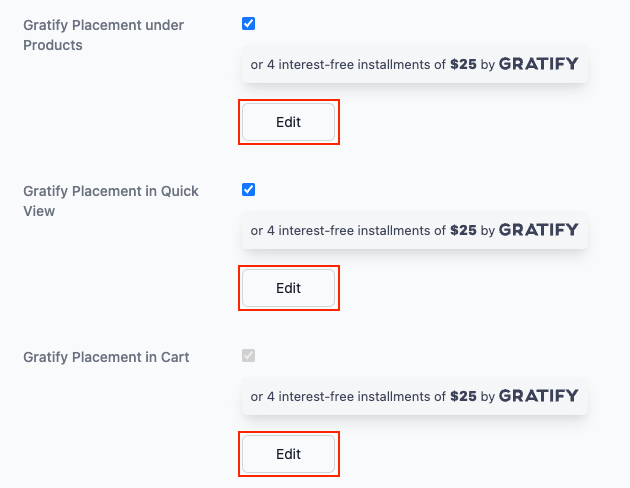
This will open the markup editor
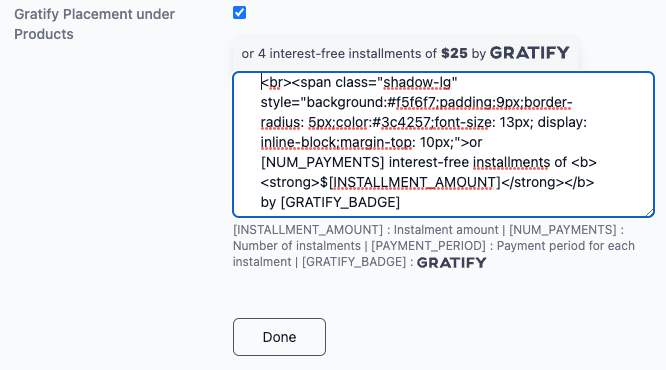
Adjust the markup as you see fit. The preview will show you the result in real time
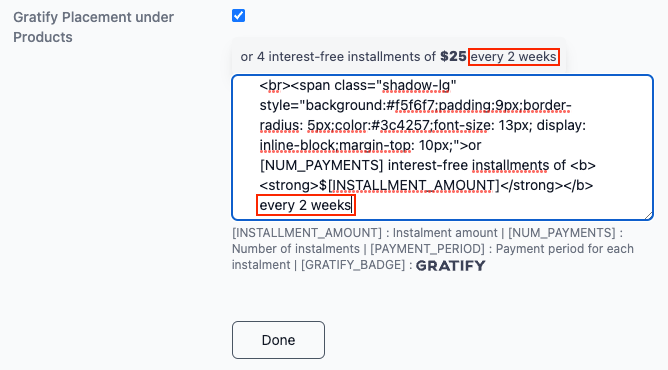
- Saving Your Changes
To apply your changes to your store, click the Save Settings button at the bottom of the page.
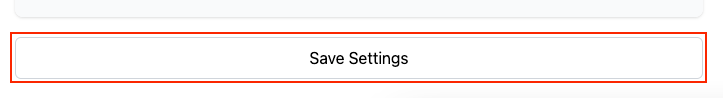
Review
In this section, we saw the steps required to customize Gratify BNPL look and feel, as well as messaging, on your BigCommerce store.
Updated 4 months ago