Install Plugin
How to install the Gratify BNPL WooCommerce plugin
Overview
In this section, we'll walk through the steps required to install Gratify BNPL on your WooCommerce store.
Estimated time: 5-10 minutes
Installation
-
Log in to your website's Wordpress admin. Eg:
- Log in to your Wordpress account (www.*YourWpWebsite.com*/wp-admin)
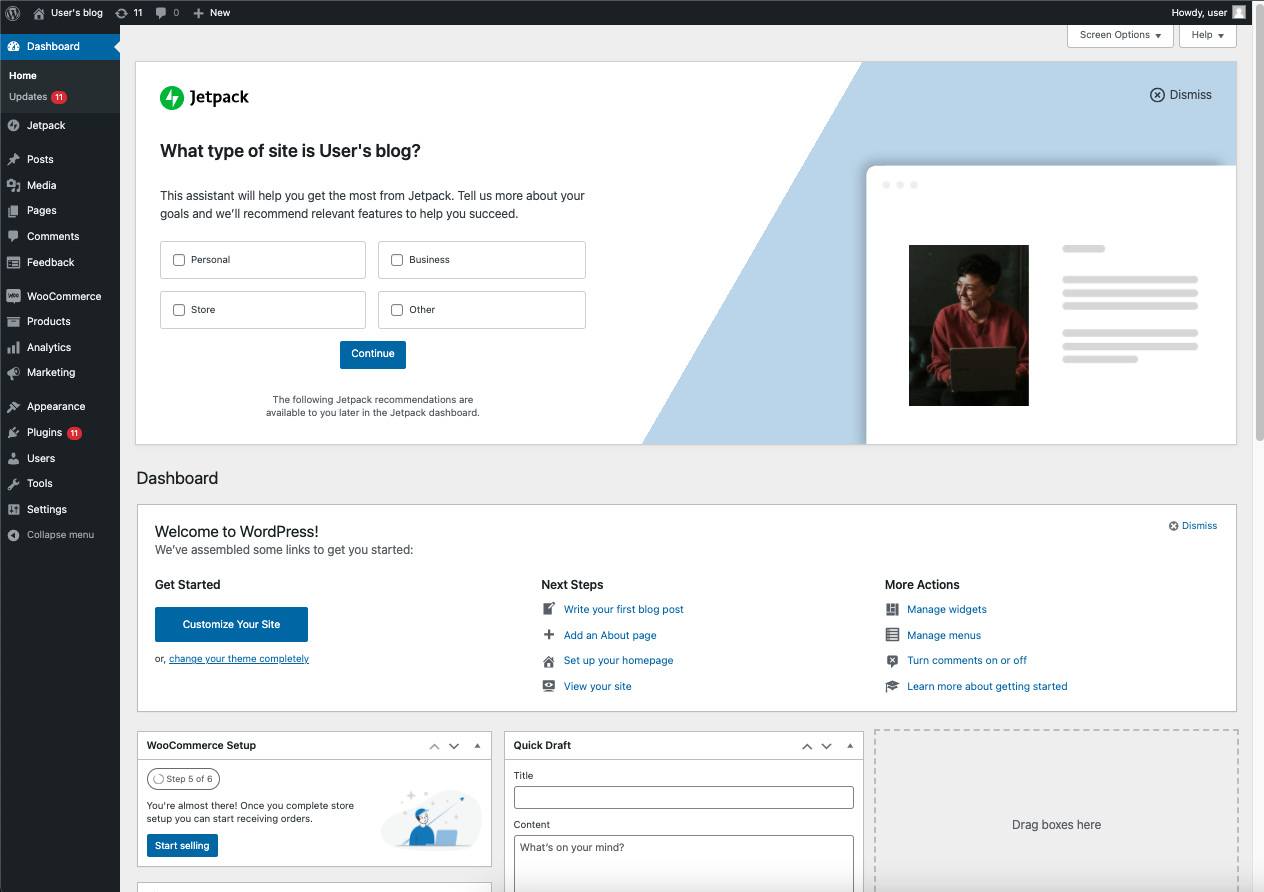
- Click on Plugins → Add New.
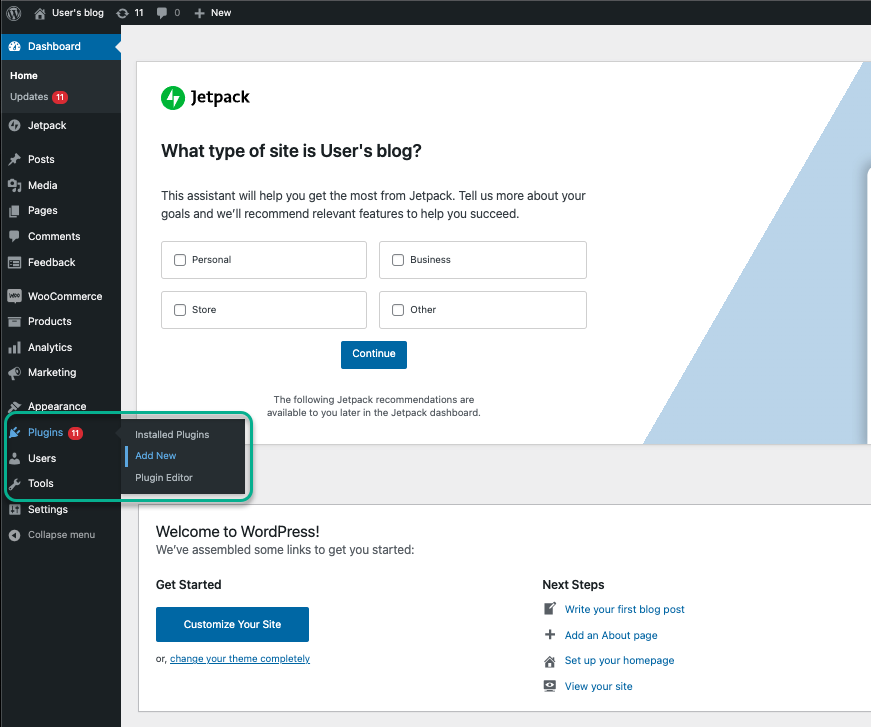
- Search for Gratify
4.Click Activate
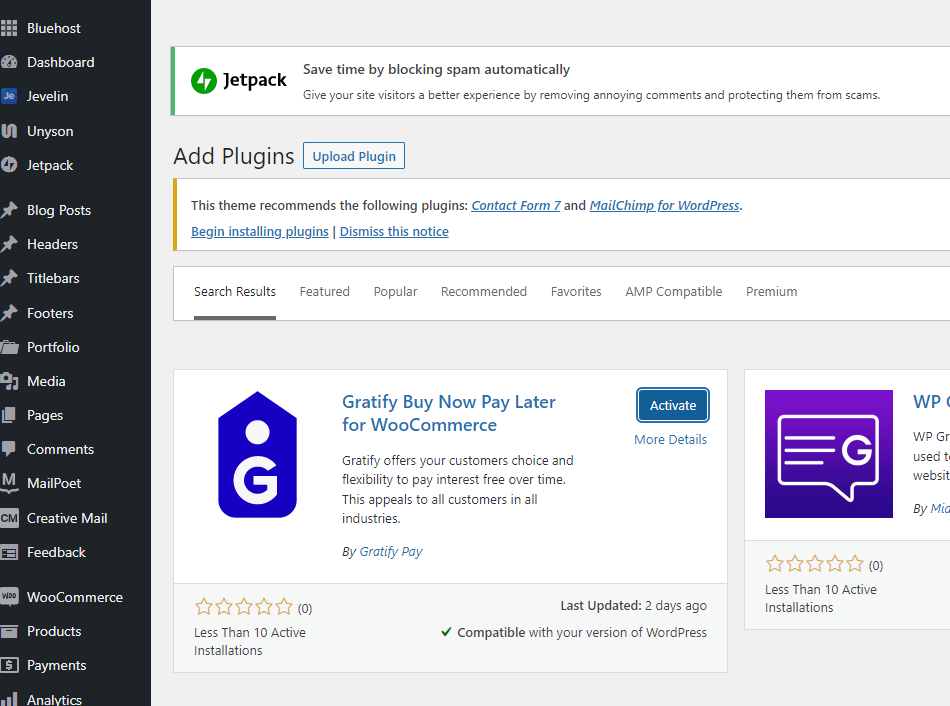
Review
In this section, we saw the steps required to install Gratify BNPL on your WooCommerce store. You should now have:
- Searched for and activated the plugin within WooCommerce;
Let's configure your store and then get you connected.
Updated 5 months ago